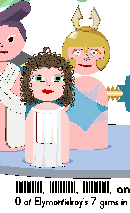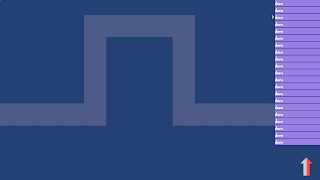This week, I've been working on refining the Rktcr experience in anticipation of a public demo.
Particularly, I've been working on redoing the tutorial.
The old tutorial (above) was nice looking, but it's also a static .svg, which means that it's non-interactive, presents a lot of information at once, and includes keys that may not be current.
The new tutorial is visually simpler, you get to test out concepts as they are introduced, and the keys mentioned are actually the controls you've configured.
Part of what I had to do in order to make the new tutorial possible was add a new font to the game -- which got me thinking I might as well do a post about fonts in Rktcr.
The Font System
The basic unit of a font in Rktcr is the glyph.
Glyphs contain information about their graphical representation, along with a table that indicates how to advance the cursor for subsequent glyphs.
Glyphs can represent arbitrary strings of characters; this allows for complicated ligatures.
When typesetting text, the longest prefix of the string that corresponds to a glyph is used.
In theory, this should also allow the code to support UTF8 without extra decode steps, but in practice I chose to explicitly decode UTF8 in a preprocess (mostly as a way of catching malformed strings).
Rktcr loads fonts from specially-tagged .svg files.
Any group labeled as "font:xyz" creates a glyph for the character sequence "xyz",
and groups labled as "adv:" specify cursor advances between glyphs.
This makes it relatively easy to create new fonts in Inkscape.
(I don't use the official SVG font specification because... well, I didn't know about it.)
The Fonts
I've drawn five fonts for Rktcr so far, though only two of them appear in the game at present.
Blank Check
Blank Check is the main Rktcr font.
It attempts to capture the graphical ethos of the game:
it has the classic presence of a pixel font, with a love of circles only a pure-vector system could espouse.
It isn't the smoothest-reading font, but it brings a certain naivete and optimism (which I share) to the table.
Control
Control is the font I use for representing keyboard keys.
It makes use of ligatures for keys like "space" and "escape".
Its corner-cut design is based on some very early concept art.
Like other fonts in the game, it is incomplete (but complete enough to be useful).
Madness
Madness is a serif-font experiment I started around the same time as Blank Check.
It doesn't appear in the game (but what a different game it would be if it did!).
Rktcr
Rktcr is the first font I slapped together for the game; turns out to be painful to read, so I took it out.
It does have a nice ligature for "rktcr", though I decided to move away from that style for the title.
Temporal
Temporal is a simple 7-seg digit font that used to be used for times.
It was supplanted by a set of dot-matrix-style digit sprites (for the path computer) and blank check (everywhere else).