In this Rktcr editing tutorial, I'll talk about how to create disruptable platforms and gems. These are platforms and gems that only one of the vehicle's wheels collide with. This tutorial assumes knowledge of the editor basics.
If you own the full version of Rktcr (and, really, you should), you can grab this level pack to follow along.
In this tutorial, we'll make a level where the player needs to navigate out of the a starting box by letting the front wheel fall through one segment and the back fall through another. After this, the player will need to pick up the final gem with the appropriate wheel (lest it be knocked into the abyss).
Disruptable Platforms
First, we'll make the two short segments in the bottom of the starting area disruptable by going into property edit mode (select, shift-tab), selecting collide (up/down, then enter), and changing the value to 1/2 for the left/right segment (delete, 1/2, enter).
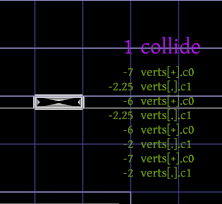
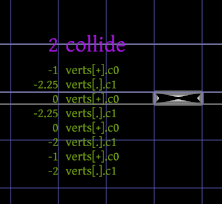
The polygons will now be highlighted in white/gray, indicating that the front/back wheel (only) will collide with them.
Of course, it never hurts to actually check by playtesting the level (select start portal, then press enter).
Disruptable Gems
Making the gem collide (instead of be picked up by) the front wheel is a similar procedure. Select the gem, drop into edit mode (tab) and set the property front_collide to 1:
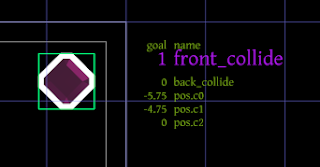
The gem will be surrounded with a white band to indicate that the front wheel collides with it.
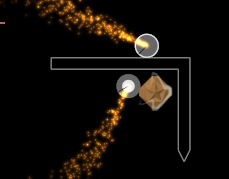
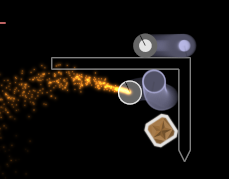
As before, you can always confirm that things are working as you expect by playtesting.
Conclusion
In today's rather short tutorial, I showed you how to make disruptable platforms by setting the collide property on level geometry, and how to make disruptable gems by setting that front_collide and back_collide properties on gems.
It is worth noting that -- though we did not do so in this tutorial -- you can also change the collide property on dynamics.
Disruptable platforms and gems can lead to situations where players need to carefully consider the vehicle's orientation. They can add challenge to maze-like levels and also allow for tricky momentum-conservation strategies (like letting the wheel that does not collide spin around the one that does).
Next Steps
I've covered nearly all of the features of the Rktcr editor. The only tutorial subjects that remain are bursts; style layers; and claims.



No comments:
Post a Comment